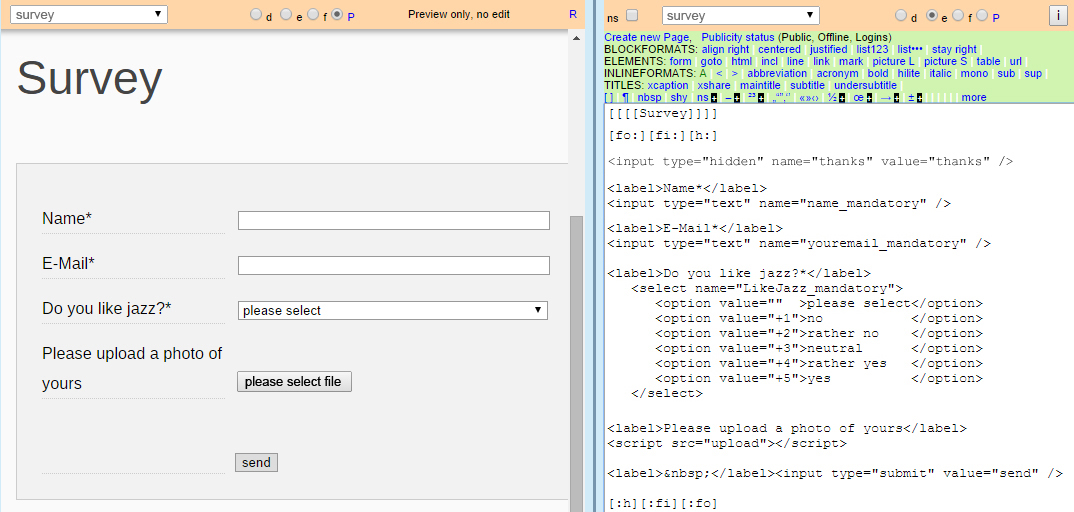The fieldnames are the name attributes in your HTML code, e. g.
<input type="text" name="firstname_mandatory" />
<input type="text" name="place" />
<textarea name="message" /></textarea>
If you offer uploads, you cannot see the fieldnames in your HTML code, you have to know that the filedname of
<script src="upload"></script> or <script src="Pupload"></script>
is userupload1 (or userupload2 if it's the second one in your form).
If you declare your uploads as mandatory, e. g.
<script src="upload_mandatory"></script> or <script src="Pupload_mandatory"></script>
the fieldname becomes userupload1* (i. e. add an asterisk).
Don't know how your users can upload files? See User Uploads How To
×

- PIDVESA: The very right column of your u5CMS backend is your repository. PIDVESA stands for Pages, Images, Documents, Videos, External Links, Special Functions, and Account. Find these things by clicking the respective radios P I D V E S or A in the top right corner of your backend screen; cf short reference (pdf)